WGAC Connection Central
There are so many ways to listen and interact with WGAC News Talk! The first and most obvious way to experience us, is to just tune your radio dial to 95.1 FM or 580 AM!
But there are so many other ways to listen or connect with us. Not only can you stream the station for FREE right here from our website (click the button on the bottom of the page), but you can also find us on your smart speakers, smartphones and social media! So join us today, and you’ll have more chances for News Talk all day, every day.
Make sure that you’re not missing out on anything at News Talk WGAC and subscribe to our email newsletter.
With the WGAC Newsletter, you’ll get tons of perks:
- Ticket pre-sales
- EXCLUSIVE newsletter contests
- On-air contest insider info
- Discount offers and more
To make it even easier, all of it is delivered right to your inbox.
Get Started!
It only takes a minute to subscribe! Just enter your name and email address to get started. And make sure you don’t miss a single email– add [email protected] to your contacts.
Enter your name and email below to get started and THANKS for listening to WGAC News Talk.
If you have an Amazon Echo (Dot, Studio, Show, etc), then you’ve got a great way to listen to WGAC at home and at work! As of January 1, when listening to WGAC on Alexa, you may need to reenable your Alexa skill. Instructions to do so are below!
Now anytime you want to listen, all you have to do is tell Alexa! It’s as easy as saying “Alexa, open WGAC!”
You and Your Alexa:
The first time (and only the first time) you use the WGAC Skill, you must ENABLE it. You can click here:
 Or, you can tell your Amazon Echo: “Alexa, enable WGAC.”
Or, you can tell your Amazon Echo: “Alexa, enable WGAC.”
Once the WGAC News Talk skill is enabled, all you need to say is say: “Alexa, open news talk WGAC” to start listening.
Want to take WGAC News Talk with you wherever you go? Download our FREE app and you’ll be able to catch up on the latest news, interact with your favorite on-air talent, enter the latest contests, and MORE!
Based on your feedback, we are excited to bring you a whole new app experience. Make the app your own with these new features:
- Improved ease of navigation to help get you where you’re going
- Hear something on air? Find it easy on the app
- Customize the order of stories, podcasts, and galleries that appear in the app
- Plus: Select additional stations to sample in the new “My Stations” section
You can login to personalize your experience too. Choose the content you WANT and where you want it. You decide when you want to listen, and when you want to browse by turning the live stream on or off within the app.
Own an iPhone? Got an Android? We’ve got you covered!
Head to your App Store to download free!